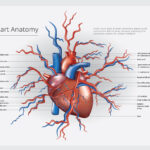HTML (Hypertext Markup Language) is the standard markup language for creating web pages. It uses a system of tags and attributes to structure and style the content of a webpage. HTML provides the basic structure for websites, and is usually used in conjunction with other web technologies like CSS (Cascading Style Sheets) and JavaScript.
Here’s a basic example of an HTML document:
<!DOCTYPE html>
<html>
<head>
<title>My First HTML Page</title>
</head>
<body>
<h1>Welcome to My Website!</h1>
<p>This is a paragraph of text.</p>
</body>
</html>In this example, <!DOCTYPE html> defines the document type and version of HTML. <html> is the root element of the page, and it contains two child elements: <head> and <body>. The <head> element contains meta-information about the document, such as the title, while the <body> element contains the actual content of the page.
HTML elements are enclosed in angle brackets, such as <h1> or <p>. They usually have an opening tag and a closing tag, like <p> and </p>. However, some tags are self-closing, meaning they do not require a closing tag, such as <img> or <br>.
In addition to text content, HTML also supports multimedia elements like images and videos, as well as interactive elements like forms and links.
WHO INVENTED HTML
1989 HTML was invented by Tim Berners-Lee, a British computer scientist, in 1989. Berners-Lee, who is also known as the “Father of the World Wide Web,” was working at CERN, a European particle physics laboratory, when he created HTML to improve the quality of information on the early web.
What does HTML stand for
HTML stands for Hypertext Markup Language. It’s important to note that the term “Hypertext” is a bit outdated, as the term “HTML” is more commonly used today. However, understanding the origin of the term helps in better appreciating the technology.
Why use HTML
Using HTML is crucial for creating web pages. It provides the basic structure and organization for websites, allowing you to display text, images, and multimedia content on the web. HTML is the backbone of the web, and all other web technologies like CSS and JavaScript are built upon it.
It’s important to remember that HTML alone does not provide a full-fledged website experience. It’s usually combined with other technologies like CSS for styling and JavaScript for interactivity.
Best practices for HTML
- Always start with the
<!DOCTYPE html>declaration at the beginning of your HTML document. - Use lowercase tag names. While HTML is case-insensitive, using lowercase tag names is considered a best practice.
- Always close your tags. Some tags are self-closing, meaning they do not require a closing tag.
- Indent your code for better readability. This helps you easily distinguish between different sections of your HTML document.
- Use comments to explain your code, especially if it’s complex or involves specialized techniques.
- Use meaningful and descriptive tag names for better accessibility and search engine optimization (SEO).
- Avoid using inline styles, as they can become difficult to manage in larger projects. Instead, use an external CSS file.
- Always validate your HTML using an HTML validator like the W3C Markup Validation Service to ensure your code follows the HTML standard and avoid potential issues.
Example:
<!DOCTYPE html>
<html>
<head>
<title>My First HTML Page</title>
<link rel="stylesheet" type="text/css" href="styles.css">
</head>
<body>
<h1>Welcome to My Website!</h1>
<p>This is a paragraph of text.</p>
</body>
</html>In this example, we have a properly structured HTML document. The <head> section contains the title of the webpage and a link to an external CSS file. The <body> section contains the main content of the webpage, which includes an <h1> heading and a <p> paragraph.
This example follows many of the best practices mentioned above, ensuring good readability, maintainability, and overall quality.
What Is The Difference Between HTML & CSS
HTML (Hypertext Markup Language) and CSS (Cascading Style Sheets) are two distinct technologies used in web development.
HTML is used to create the structure and content of a web page, while CSS is used to style and visually enhance the appearance of that content.
HTML provides the basic building blocks for web pages, such as headings, paragraphs, lists, images, and links. It defines the meaning and organization of the content on a web page, but it does not specify how that content should look.
CSS, on the other hand, is used to apply visual styles to HTML elements. It controls the layout, colors, fonts, and other visual aspects of a web page. CSS allows you to separate the presentation of a web page from its structure, making it easier to maintain and update the visual design of a website.
Here are some key differences between HTML and CSS:
- HTML is used to create the structure and content of a web page, while CSS is used to style and visually enhance that content.
- HTML is a markup language, while CSS is a styling language.
- HTML uses tags to define the structure of a web page, while CSS uses rules and properties to define the visual appearance of those elements.
- HTML is used to define the meaning of the content, while CSS is used to define the presentation of that content.
- HTML is used to create the basic building blocks of a web page, while CSS is used to enhance and customize the appearance of those building blocks.
Here’s an example of how HTML and CSS work together:
HTML:
<!DOCTYPE html>
<html>
<head>
<link rel="stylesheet" type="text/css" href="styles.css">
</head>
<body>
<h1>Welcome to My Website</h1>
<p>This is a paragraph of text.</p>
</body>
</html>CSS:
body {
background-color: #f2f2f2;
font-family: Arial, sans-serif;
}
h1 {
color: #333;
text-align: center;
}
p {
margin: 0 20px;
}In this example, the HTML code defines the structure and content of the web page, while the CSS code defines the visual appearance of that content. The CSS code is linked to the HTML code using the <link> tag in the <head> section of the HTML document.
By separating the structure and content of a web page from its visual appearance, HTML and CSS make it easier to maintain and update websites. This separation also allows for better accessibility and improved performance, as the visual styles can be cached and reused across multiple pages.
Is HTML a programing language ?
HTML (Hypertext Mark Language) is not considered a programming language. It is a markup language used for structuring and presenting content on the web. HTML uses a set of predefined tags and attributes to define the structure and layout of a web page, such as headings, paragraphs, lists, images, and links.
Programming languages, on the other hand, are used to create software applications, scripts, and algorithms that can perform complex tasks and make decisions based on input data. Programming languages typically include features such as variables, loops, conditional statements, and functions, which allow developers to create dynamic and interactive applications.
While HTML is an essential technology for web development, it is limited in its ability to create dynamic and interactive web applications. To create more advanced web applications, developers typically use a combination of HTML, CSS, and JavaScript, where JavaScript is used to add interactivity and dynamic behavior to web pages.
In summary, HTML is not a programming language, but rather a markup language used for structuring and presenting content on the web. Programming languages, on the other hand, are used to create software applications, scripts, and algorithms that can perform complex tasks and make decisions based