Blog post writing is the process of creating and publishing content on a blog. It involves several key steps and best practices to ensure the content is engaging, informative, and optimized for search engines.
Main Components Of Blog Post Writing:
1. Choosing a Topic
- Relevance: Select topics that are relevant to your audience and industry. Consider current trends, common questions, and issues that your audience faces.
- Interest: The topic should also be something that interests you, as this will come through in your writing and help maintain consistency and quality.
2. Conducting Research
- Keyword Research: Identify keywords that your audience is searching for. Use tools like Google Keyword Planner, SEMrush, or Ahrefs to find the right keywords that have a good balance of search volume and competition.
- Content Research: Gather information from reliable sources to ensure your content is accurate and comprehensive. This might include academic articles, industry reports, and other authoritative blogs.
3. Creating an Outline
- Structure: Organize your main points into a logical flow. Typically, a blog post will have an introduction, body, and conclusion.
- Headings and Subheadings: Use headings (H1, H2, H3) to break up the text and make it more readable. This also helps with SEO.
4. Writing the Content
- Introduction: Start with a hook that grabs the reader’s attention. Clearly state what the post will cover and why it is valuable.
- Body: Develop your main points in detail. Use paragraphs, bullet points, and images to make the content more engaging and easier to digest.
- Conclusion: Summarize the main points and include a call-to-action (CTA) if appropriate, such as encouraging readers to comment, share the post, or check out related content.
5. Optimizing for SEO
- Keywords: Incorporate your primary keyword naturally throughout the post, including in the title, headings, and body text.
- Meta Description: Write a compelling meta description that includes the primary keyword and accurately describes the content. This helps improve click-through rates from search engines.
- Alt Text for Images: Use descriptive alt text for images that includes relevant keywords to improve search engine visibility and accessibility.
6. Editing and Proofreading
- Clarity and Conciseness: Ensure your writing is clear and concise. Remove any unnecessary words or jargon that could confuse readers.
- Grammar and Spelling: Check for grammatical errors and typos. Tools like Grammarly or Hemingway can help with this step.
7. Publishing and Promotion
- Formatting: Ensure your post is well-formatted for readability. Use short paragraphs, bullet points, and images to break up the text.
- Promotion: Share your blog post on social media, email newsletters, and other platforms to reach a wider audience. Engage with readers through comments and social media interactions.
By following these steps, you can create high-quality blog posts that are informative, engaging, and optimized for search engines, helping to attract and retain readers while improving your website’s visibility.
Optimize Blog Posts For SEO Effectively
To optimize blog posts for SEO effectively, you can follow a variety of best practices to ensure your content ranks well on search engines like Google. Here are some key strategies:
- Keyword Research:
- Start with thorough keyword research to identify terms and phrases your target audience is searching for. Tools like Google’s Keyword Planner, SEMrush, and Ahrefs can help identify relevant keywords with high search volume and low competition. Aim for long-tail keywords that are more specific to your audience (HubSpot Blog) (HubSpot Blog).
- Optimize Titles and Meta Descriptions:
- Craft compelling, keyword-rich titles and meta descriptions. Titles should be around 60 characters and include your primary keyword. Meta descriptions, which should be under 155 characters, provide a brief summary of your blog post and should also include the main keyword to improve click-through rates (HubSpot Blog).
- Use Headings and Subheadings:
- Organize your content with clear headings (H1, H2, H3, etc.). These not only make your content more readable but also help search engines understand the structure of your content. Include relevant keywords in your headings (HubSpot Blog).
- Write for Humans, Not Just Search Engines:
- While it’s essential to include keywords, avoid keyword stuffing. Focus on providing valuable, high-quality content that addresses your audience’s needs and questions. Ensure your content is engaging and easy to read (HubSpot Blog) (HubSpot Blog).
- Optimize for Featured Snippets:
- Aim to provide concise, clear answers to common questions within your content to increase the chances of being featured in Google’s snippets. Use lists, bullet points, and direct answers to optimize for these snippets (HubSpot Blog).
- Include Internal and External Links:
- Internal links to other relevant content on your site can help keep visitors engaged and reduce bounce rates. External links to high-authority sites can enhance the credibility of your content and improve SEO (HubSpot Blog).
- Add Visual Elements:
- Incorporate images, videos, and infographics to make your content more appealing. Ensure all visual elements have descriptive, keyword-rich alt text to improve accessibility and SEO (HubSpot Blog).
- Maintain a Content Update Strategy:
- Regularly update your older posts to keep them relevant. This might include adding new information, updating keywords, and improving readability. Historical optimization helps maintain or improve search rankings over time (HubSpot Blog).
- Optimize for Mobile and Page Speed:
- Ensure your blog is mobile-friendly and loads quickly. Google’s algorithms favor websites that provide a good user experience on mobile devices and have fast loading times (HubSpot Blog).
- Encourage Backlinks:
- High-quality backlinks from reputable websites signal to search engines that your content is valuable and trustworthy. Create shareable, authoritative content to naturally attract backlinks (HubSpot Blog).
By following these best practices, you can significantly improve the SEO performance of your blog posts, helping them rank higher in search results and attract more organic traffic.
For more information, check the following:
How to Write a Blog Post: A Step-by-Step Guide [+ Free Blog …
Review a step-by-step guide plus useful templates to learn how to write an effective blog post for your target audience and customers.
Publish your passions your way. Whether you’d like to share your knowledge, experiences or the latest news, create a unique and beautiful blog.
How to Write a Blog Post Step by Step – Semrush
Choose a Blog Topic Idea · Check out our list of blog post ideas · Conduct a brainstorming session with your team · Look at competing blogs …
Create, edit, manage, or delete a post – Blogger Help
Edit a post · Sign in to Blogger. · Under the name of a blog, click Posts. · Click the title of the post. · Make your changes. To check how your post will look …
Mastering the Art of Writing a Blog Post: A Step-by-Step Guide …
Learn how to write a blog post that people will actually want to read with my step-by-step guide. Find out how keyword research and blog ..
How to write a blog post: a step-by-step guide – Wix.com
Learn how to write a blog post, from brainstorming blog topics to writing and promoting your article. Here are 12 essential steps.



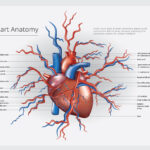

















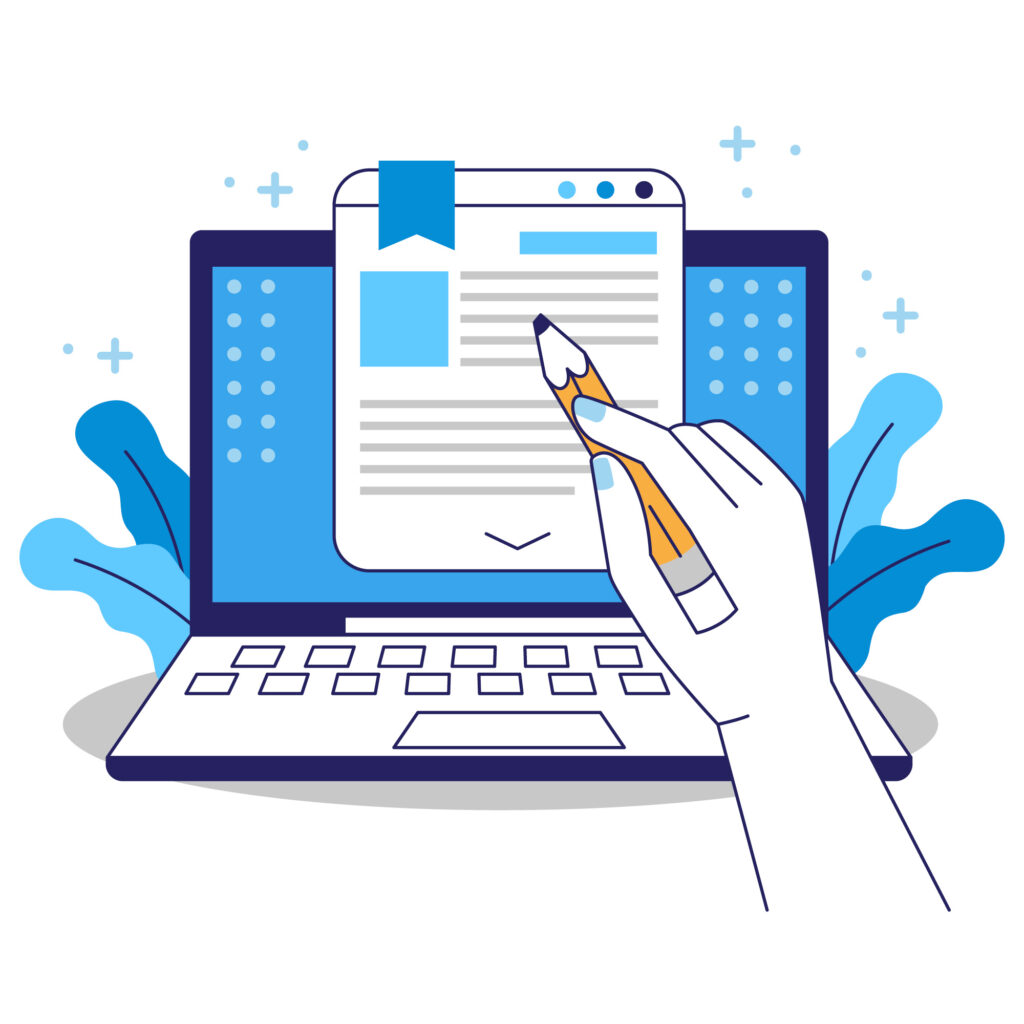
I have been browsing online more than three hours today yet I never found any interesting article like yours It is pretty worth enough for me In my view if all website owners and bloggers made good content as you did the internet will be a lot more useful than ever before
Thanks Deborah for your supportive comment.